In the Library Manager the search function allows you to quickly find any library, user defined library or function.
-
Select “Add Library”.
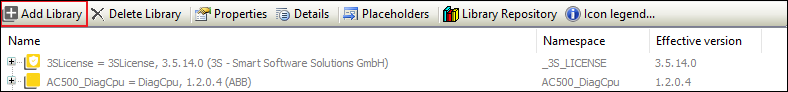
The Add Library Window opens and a list of all available libararies is displayed.
Libraries in folder “ABB - AC500” are created by ABB and tested in combination with Automation Builder.
We recommend to use libraries of subfolder “Use Cases” for your project.
Libaries in subfolder “Intern” are necessary for internal procedures.
All 3S libraries distributed with Automation Builder are required by ABB libraries and have been tested in combination with AC500 and Automation Builder. Additional 3S libaries that are not distributed with Automation Builder can easily be added. There are no known major issues with using them, however, be aware that they are not tested by ABB.
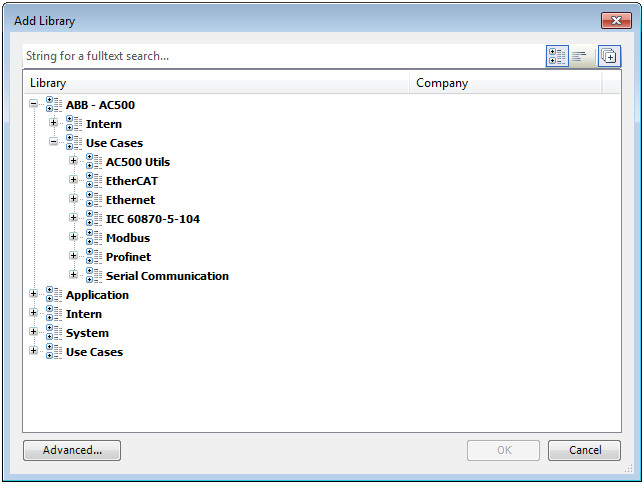
-
Enter the name of the library or function you are searching for.
-
Choose the library you want to add.





