Logging-in to the CPU will load the project into the processor module. The first log-in will also load the hardware set-up.
-
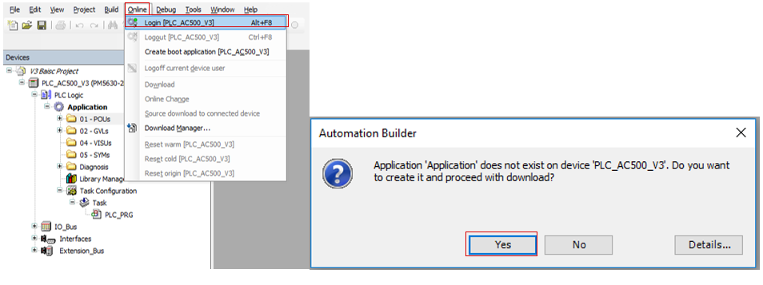
In the Automation Builder menu select “Online Login [PLC_AC500_V3]”.
A pop-up will appear.
-
Select [Yes] to download the application to the PLC.
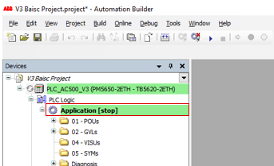
PLC is in "stop" mode.
-
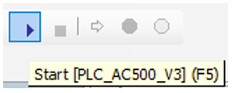
Start the PLC⮫ “Starting the program execution”.
Generally, if the CPU is in RUN mode, i.e. in program execution mode, a download will always cause the mode change to "stop". In stop mode the CPU is not controlling the system!
Always, after selecting the “Login” command, read carefully the dialog box text to ensure that you are aware of the CPU’s behavior after the command confirmation.
By default, a download generates following actions in the CPU:
-
The project is stored in the RAM memory.
-
The project is stored in the flash EEPROM, if boot application was created.





