The diagnosis system enables uniform diagnosis of the CPU and its local interfaces, of the I/O bus with the connected S500 I/O devices and of the fieldbuses connected via communication modules, considering the special features of the various fieldbuses. The safety CPU is also integrated into the diagnosis system.
Diagnosis data of the devices can be accessed by
-
CPU display
-
Automation Builder
-
IEC application
To forward the information to notify them by, e.g., webserver or OPC UA server, the data retrieved in IEC application can be stored in variables.
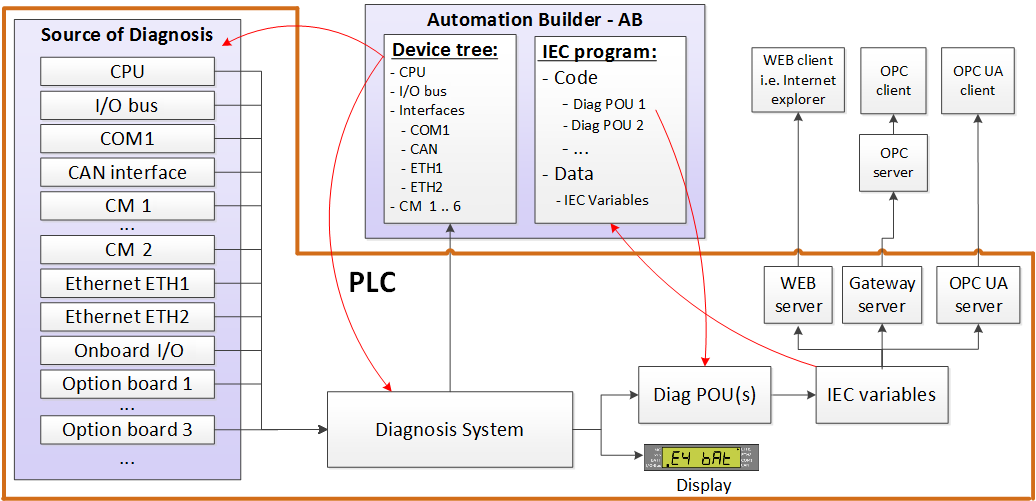
All diagnosis data is assigned to a device. System diagnosis (e.g., battery low) is coming from the CPU device or one of the child objects (e.g., watchdog diagnosis of a task object).
Diagnosis is available for devices with representation in the Automation Builder device tree.
Diagnosis messages include the severity of an error. Error severity can be used for defining system behavior, e.g., activating the error LED or stop the PLC ⮫ “Error severity”.
Details on how to integrate and use function blocks to receive diagnosis messages from the CPU and fieldbus devices are given in application examples: ⮫ application example for diagnosis in IEC application, ⮫ application example for diagnosis.
Types of diagnosis messages
-
An event describes the current state of the device. It does not have to be acknowledged.
-
An alarm describes that at a certain point of time, there was a diagnosis message. It does not say anything about the current state of the device.
Alarms must be acknowledged by the user. After acknowledging, the alarm disappears for all consumers.
Every diagnosis message has a come time.
Device state
With reference to diagnosis, there are different device states:
-
Device without events and without unacknowledged alarms.
-
Device with events or unacknowledged alarms.
-
Device does not respond and is not available for online connection.
Diagnosis descriptions
Diagnosis messages are always available for all consumers.
-
ABB PLC:
-
Events and unacknowledged alarms.
-
Every diagnosis message with come time, location, error number and text.
-
-
3rd party devices:
-
Events and unacknowledged alarms.
-
Every diagnosis message with come time, location and error number.
-
Clear text information if available either from a standard or from the device description.
-
If available: Extended diagnosis: Additional data coming from the device for manual analysis.
-
Extended diagnosis
Some devices are able to provide extended diagnosis. This additional device-dependant diagnosis will only be collected on request and will be device type specific (e.g. bus scan request on PROFINET I/O controller). Main intention is to cover commissioning use cases, when very specific information is required that typically cannot be stored in error numbers in a reasonable way.





