With a network scan all devices that have been found in the network by the scan process are listed, i.e. ABB devices such as AC500 processor modules, AC500 communication interface modules or ABB drives.
-
Start the IP configuration tool in Automation Builder (“Tools IP-Configuration”) or start it stand-alone (.exe).
-
The “IP-Configuration” dialog opens. Define the device type for the network scan by selecting the desired option under “Scan Protocol”:
-
“ABB Net config protocol”:
Use this option for AC500 devices such as processor modules, CI5xx-Modbus devices or ABB drives. The device(s) to be scanned must be connected to the PC via a direct Ethernet connection.
-
“Profinet Dynamic Configuration Protocol (DCP)”:
Use this option for PROFINET communication interface modules. The device(s) to be scanned must be connected to the PC via a direct Ethernet connection (not via CM579).
For the scan, a NPcap driver needs to be installed separately.
-
“EtherCAT”:
Use this option for EtherCAT communication interface modules. The Ethernet cable must be connected directly to the first EtherCAT slave device of the EtherCAT fieldbus. Ensure that no EtherCAT master device is available on the bus when a scan is performed.
“Emergency” option: Enable this option to check on failures in the EtherCAT assembly during the scan process, i.e. a frame loss or interchanged ports. Errors are displayed.
For the scan, a NPcap driver needs to be installed separately.
-
-
Click [Scan] to start the scan process.
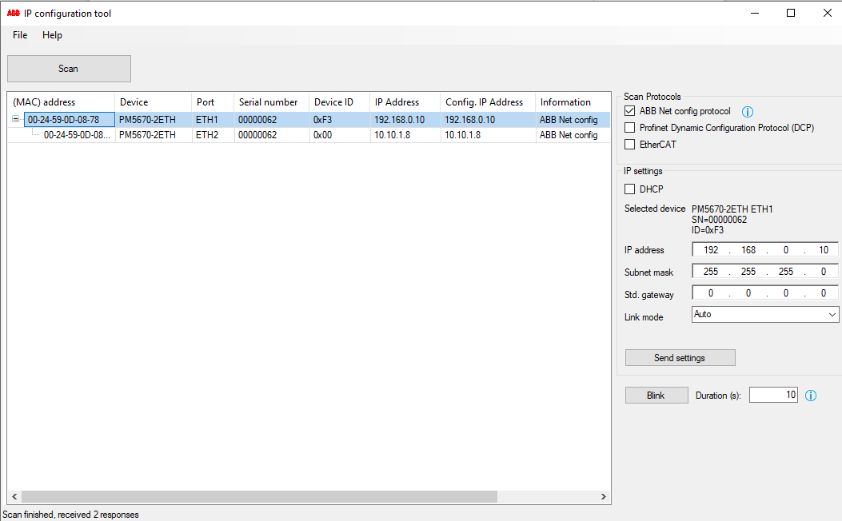
-
All devices that have been found in the network are listed including hardware and connection details. The following details can be changed under “IP settings”:
-
“IP Address”:
Current IP address of the device.
-
“Conf. IP Address”:
Configured IP address of the device. A changed IP address will update this column.
-
“FW Version”:
Current installed firmware version of the device. This field is visible not until a first network scan. If this field is still empty after a network scan, check on connection errors.
The IP address of some devices, e.g. EtherCAT devices cannot be changed.
-





