The Library Manager contains descriptions of libraries and function blocks.
In the Automation Builder the Library Manager is located under the node “Application”.
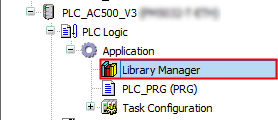
The Library Manager offers a wide array of functionality for the user.
Use cases and how to handle the function blocks of a certain library is described in sample projects. After the respective library has been installed the corresponding sample projects are available in the default path ⮫ AutomationBuilder Examples. If the default path is inaccessible, click “Help Project examples” in the Automation Builder menu.
StringUtils library
With the help of the StringUtils library, strings in the AC500 PLC application can be handled and modified. How to use the available functions is demonstrated in the application example ⮫ StringUtils library.





