Tabular editor
Each watch list is viewed in a separate tabular editor window and multiple windows can be opened at the same time. In this case the available watch lists will be shown as entries in the "Resources" tab indented below the Watch and Recipe Manager. Each can be opened by a doubleclick on the entry.
The tabular editor contains columns for name, address, value, prepared value, recipe value and comment of the watch variable.
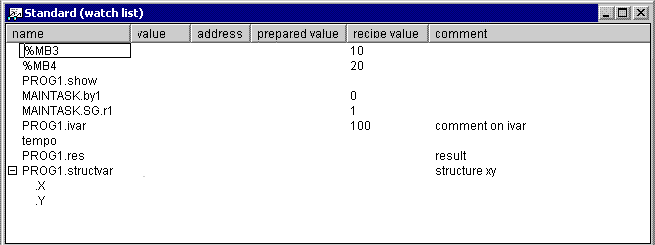
name: Here a variable identifier according to the following syntax must be entered of an address in standard format:
<POU name>.<variable name>
In case of global variables the POU name is dropped. The variable name can be multilevel. Addresses can be entered directly (e.g. "%IB0.0").
Example for a multilevel variable:
PLC_PRG.Instance1.Instance2.Structure.Component
Example for a global variable:
globalvar.component1
address, comment: As specified in the declaration of the variable.
value: In online mode here the current value of the variable is displayed (Monitoring).
recipe value: Here a value can be entered, which will be transferred to the PLC when command 'Extras' 'Write Recipe' is applied on the whole watch list⮫ “'Extras' 'Write Recipe'”. The recipe values of all variables of the list can be replaced by the current values from the PLC by using command 'Extras' 'Read Recipe'⮫ “'Extras' 'Read Recipe'”.
In case of function block instances and structured variables a plus respectively minus sign appears in front of the name in the first column. It serves to expand resp. collapse the list of components. For function block variables the context menu is extended by the items 'Open function block' and 'Open instance'.
By a double-click on a non-editable position within the editor window, the table gets adapted to the window width and the column widths get optimized.
1-window-editor
There is only one bipartite editor window, in the left part of which you find all available watch lists. For the list currently selected the right part of the window shows the associated variables. This editor view is opened via object 'Watch- and Recipe Manager' in the 'Resources' tab in the Object Organizer. The watch variables are entered line by line and a recipe value can be assigned to each by ":=".
Adding variables to watch lists is possible in offline mode by typing, or in online mode directly out of the POU editors⮫ “Creating watch lists, recipes”.
A 'cross-reference list' can be called directly from a watch list, when one of the watch variables is selected. In this case the command 'Show cross references' in the Extras menu or in the context menu is available⮫ “Show cross references”. On cross-reference list see: 'Project' 'Show cross reference'⮫ “'Project' 'Show cross reference'”.





