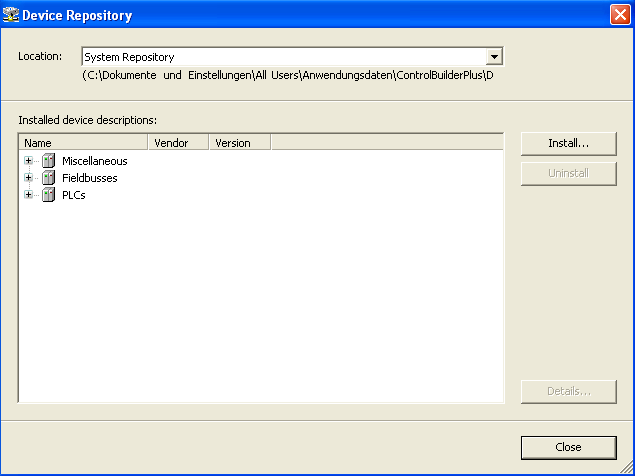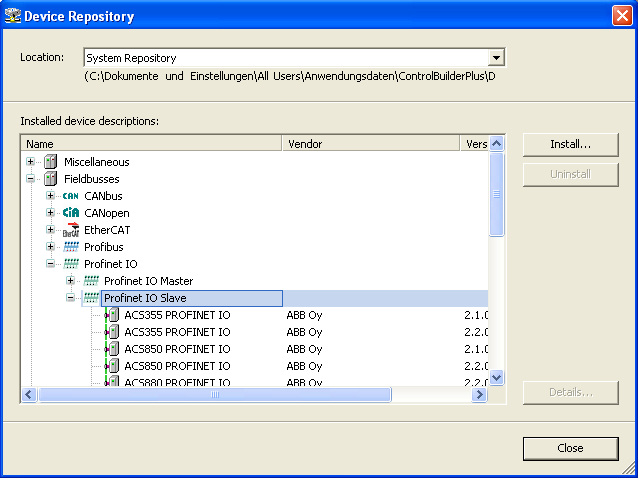|
This is the web edition of the original ⮫ AC500-S safety user manual, version 1.3.2. This web edition is provided for quick reference only. The original safety user manual must be used to meet functional safety application requirements. |
You have to install GSDML files to be able to configure 3rd party PROFIsafe F-Devices.
In order to use 3rd party F-Devices with AC500-S safety PLC, the safety devices must be on the PROFINET and support the PROFIsafe bus profile⮫ [2]. The basis for configuring all (safety and non-safety) PROFINET devices is the specification of the device in the GSDML file (generic station description markup language).
I/O device properties are saved in the GSDML file. For PROFINET/PROFIsafe devices, portions of the GSDML file data are protected by a CRC⮫ [2]. GSDML files are supplied by the device manufacturers.




NOTICE

Please contact ABB technical support for details on supported GSDML file versions. It depends on the version of your installed Automation Builder.