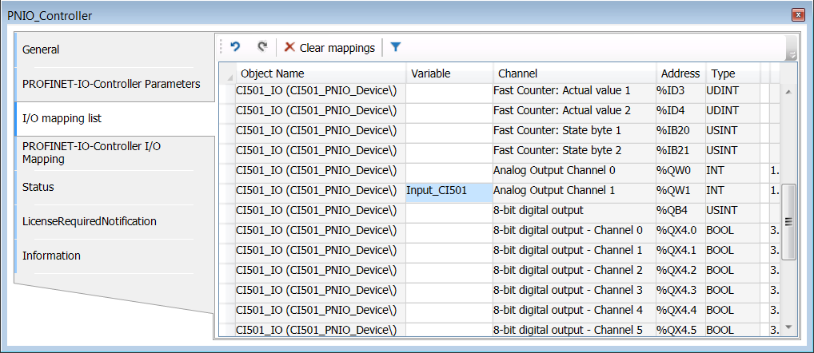Open I/O mapping list
-
Double-click on the “PNIO_Controller” or below on the “<...>PNIO-Device” or below on the “I/O-Module” in the device tree.
-
Select tab “I/O mapping list” to show the list of I/O channels.
The content of the list depends on the selected node.
For instance:
-
When the “PNIO_Controller” node is selected all I/O channels of all configured devices are shown.
-
When a “PNIO-Device” is selected all I/O channels of the configured modules are shown.
An IEC variable for an I/O channel that is available in the “Application” can be defined by double-clicking in column “Variable”.